1/ You must be the submission manager to access the submission platform once the abstract has been created
2/ Verify your equipment
Please use Google Chrome to access the platform. If the problem persists, please switch to Mozilla Firefox. We strongly suggest that you do not use Safari or Internet Explorer (Edge) as browsers, as our service may not support them correctly under certain conditions.
3/ VPN and network
The access to the platform may be blocked by your organisation's IT security system.
- Try connecting from a computer or personal network
- Change the contact email address to a personal address (in this case, provide us with the new address)
- Contact your IT department to request authorization to access the sites provided by our company
4/ You may have missed the deadline
If you get the following message: "You cannot access this campaign" the submission phase may be over.
Please note that the deadline is usually indicated on the notification email or in the submission platform.
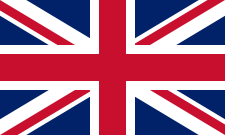
Comments
0 comments
Please sign in to leave a comment.