If you cannot see one or any of the below options, it is possible that the congress guidelines does not allow it so please refer to the writing guidelines to verify this.
1/ Adding a figure/table on the body text
This feature is activated when you click in the text box, you will be able to select either a table or an image. We remind you that the tables/images located on the body text count on the number of lines allowed.
2/Adding a symbol
Select the "insert symbol" button to choose a special symbol/special character:
3/ Adding an image through the upload button.
If required or allowed by the congress' guidelines, you may be able upload an image or PDF file, which do not count on the number of lines.
IMPORTANT !
If the image or PDF file does not appear on the summary once validated, please re-download the image/PDF or contact us via the "Help" button or by e-mail scientific@cyim.com.
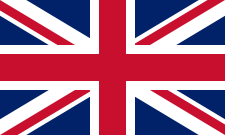
Comments
0 comments
Please sign in to leave a comment.