Automatic saving
The submission platform automatically saves your work every 5 minutes.
IMPORTANT!
To avoid loosing information you have already entered, here are some advice:
- Open the submission platform in a single tab and on a single device.
- Whenever you are not using the platform or If you wish to use a different PC or browser, always save the information and close the platform before opening it elsewhere.
- Preferably, name one and only person to work on the abstract, this makes the 2 previous rules easier to comply with.
Validating the submission
Once you have entered all the information required to submit your submission, a preview pop-up box will appear asking you to check the content. If you are satisfied, click on "I certify that this summary is valid", then on "Validate" to finish.
You should received an email confirming that the summary has been submitted!
IMPORTANT!
If you wish to modify your submission after validation, the platform will automatically revert it to draft mode. This is why you must validate it again once you have made any changes, otherwise the submission will not be taken into account for its review.
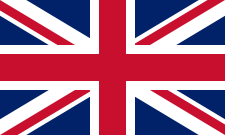
Comments
0 comments
Please sign in to leave a comment.